This plugin let you use Jewish date in Moodle. For calendars and events like due date and others that are based on date.
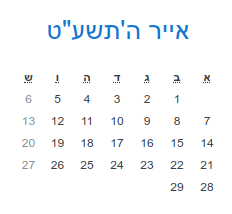
It could be set globally on site, and/or personally on each user preferences. Download from the link below.

Yedidia Klein Site
This plugin let you use Jewish date in Moodle. For calendars and events like due date and others that are based on date.
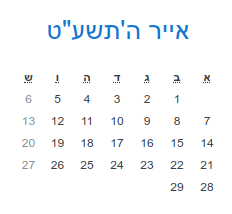
It could be set globally on site, and/or personally on each user preferences. Download from the link below.
First of all, re-scan the disks size. The easiest way is:
Check before and after using fdisk -l /dev/sdb (sdb in my example is the disk)
find /sys -iname ‘rescan’ -exec echo 1 > {} \;
Then we have to resize to partition, simply do the followings : (sdb in my example is the disk)
fdisk /dev/sdb
p (show partition(s))
d (delete the partition – I assume that there is only one)
1 (partition number)
n (new partition)
p (primary)
Then simply enter twice to get defaults partition start and end
w (exit and save)
If the partition is mounted and in use, you will have to stop using it, umounting it and run partprobe.
Then it depends on the filesystem that is on this disk… The easiest way is with XFS, simply do: (after mounting it) xfs_growfs /dev/sdb1